Features that help you
effortlessly manages your Quickbase data with this "single app"
We have identified and incorporated some must have features in the app suitable for every Quickbase user.
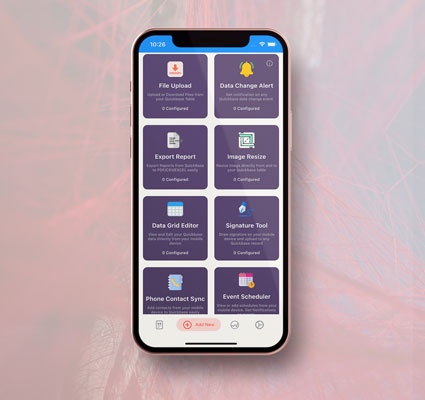
Multiple add-ons in one single mobile application
The app comes with multiple add-ons that you can configure with multiple Quickbase realms, apps, and tables. There is no limit on how many add-ons you can configure. The add-on configuration is a simple DIY set-up suitable for all types of users.
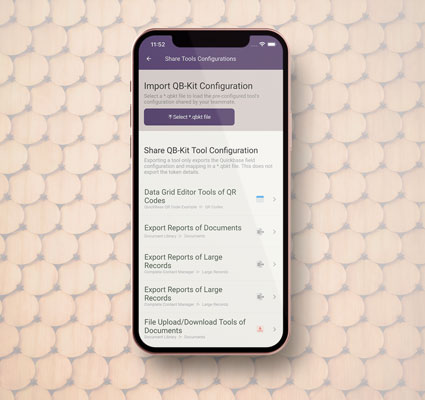
Share add-on configuration with your colleague
One of the unique features of the app is that you can share your existing add-on configuration with people within your company/realm. Just tap to export the ".qbkt" file and share using any medium. Don't worry, no credentials are shared. While importing, the user can select their user credentials.
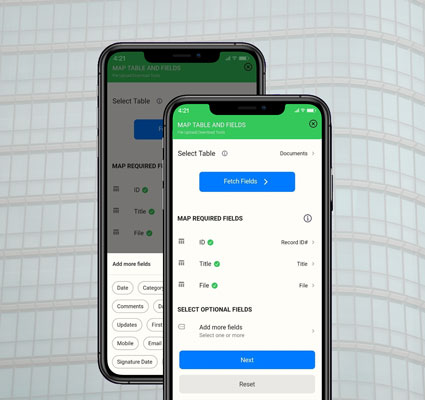
DIY Configuration and Field Mapping
The DIY configuration wizard is easy for all types of Quickbase users. The wizard shows all the tables and fields in the selected table; the user just has to select the relevant table and fields.
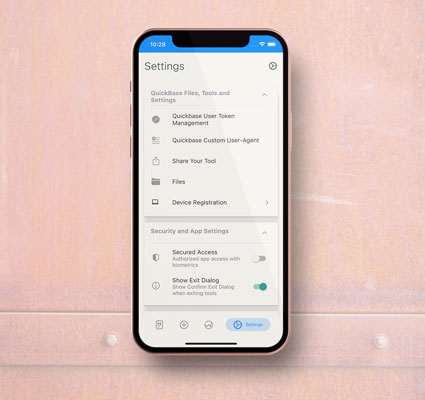
Keep your app secured
There is additional biometric security that can help you to keep your app secured. Share your phone/tablet with colleagues or loved ones without any worry of misuse.
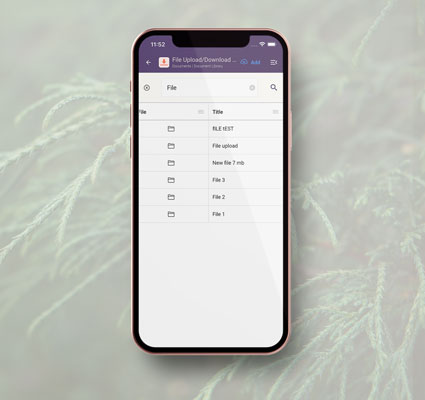
Advance Search your QuickBase record
When you are inside any add-on you can tap on the top menu button to pop open the bottom navigation. Find the option to search, there you can search all your Quickbase records. Perform different tasks based on your add-on feature with filtered records.

Filter with Table Reports
Your Quickbase table's "Saved Reports" are shown when you tap on the menu icon available in most add-ons. You can only view records based of the selected saved report. Please NOTE: the report API call has limited functionality in this app.
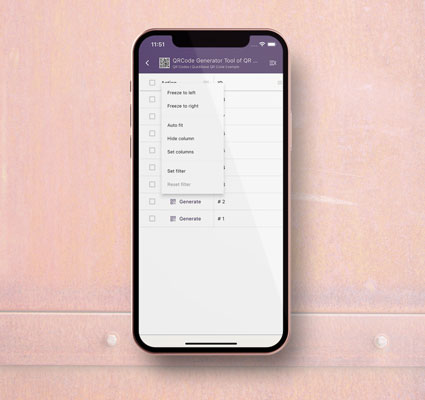
Advance Grid Filter for Each Column
Any add-on that has grid view in it support this feature. You can drill down your queried records even further or sort the records according to your needs. Side note: you can rotate your phone or tablet to view the grid better.
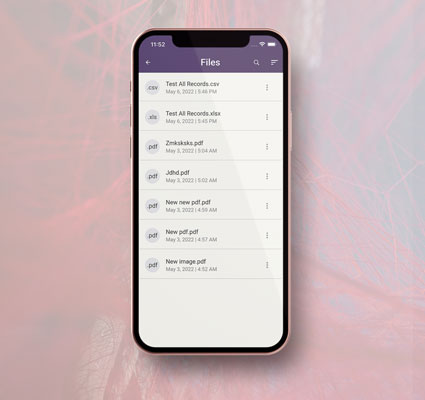
Built-in File Explorer
We have integrated a built in File Explorer that helps you easily and quickly find all the files that the app download from Quickbase or generates using PDF plugins. You can easily share the file with other apps or move to different folder.
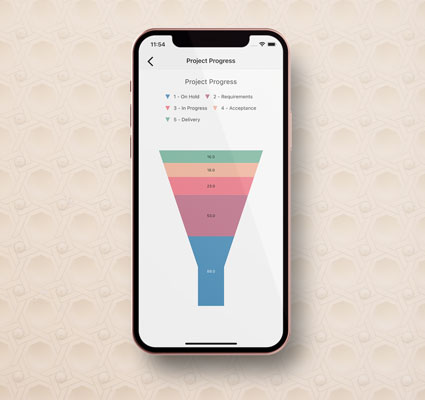
Charts
The tool uses Quickbase JSON API to get data for Charts stored as your table reports. The charts plugin show all supported values from the API response in a mobile-friendly view. Keep the charts handy if you rely on them once for your daily business process management.
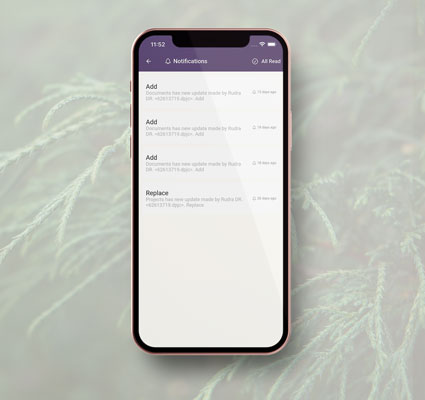
Notification History
Now you don't miss any notification specifically from add-ons like Data Alert Tool. All your notifications are saved on your phone/tablet Notificaiton section which you can get back later. Use the check button to mark all read.
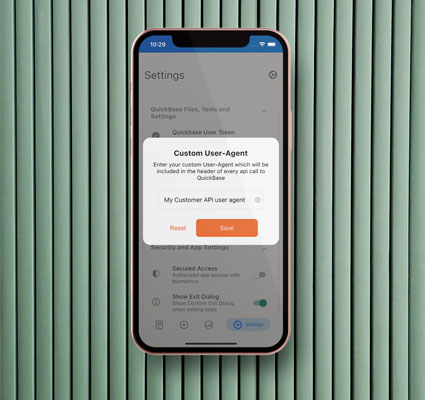
Custom API User Agent
Custom API user agents help you to get quickbase support.
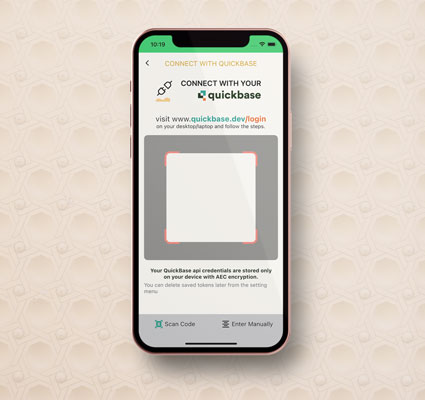
Login with QR Code
Custom API user agents help you to get quickbase support.
* Please Note: some features are available from Version 1.1.0